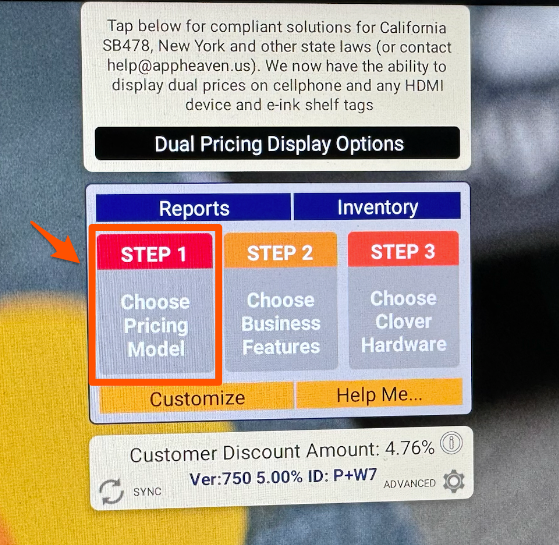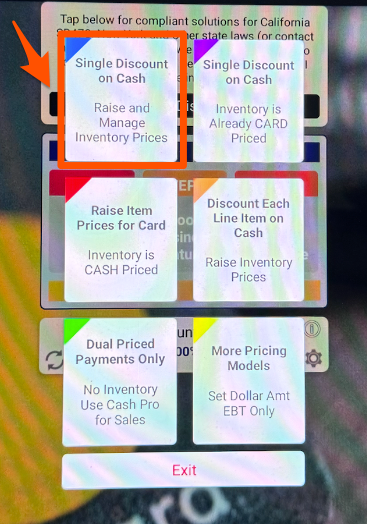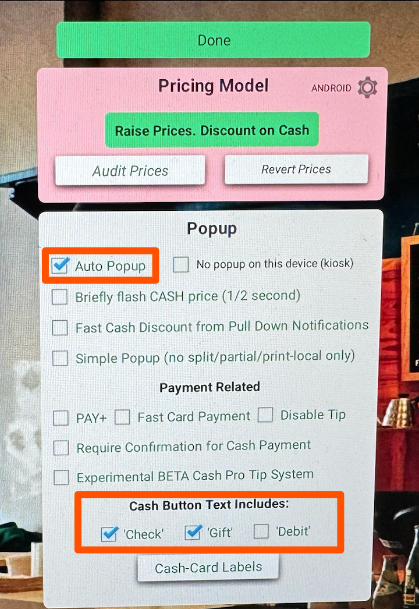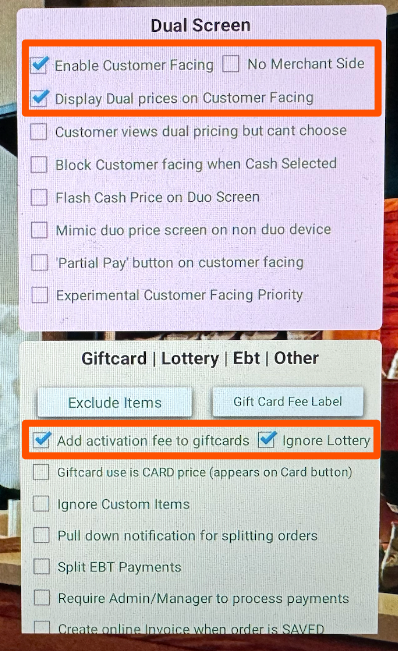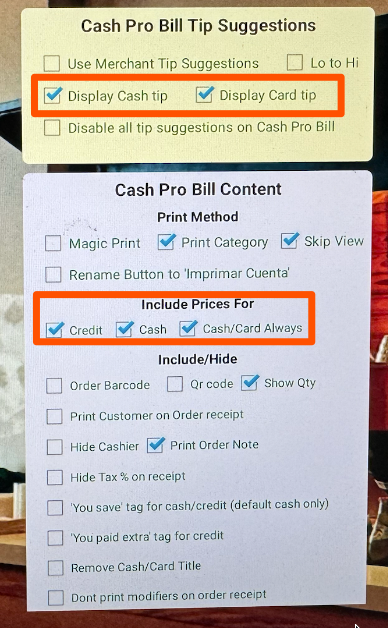The app we recommend using for implementing a cash discount program is Cash Discount Professional by Appheaven.
First download the application from the "Other Apps" icon on your Clover or via the marketplace on your Clover Dashboard.
Once downloaded, open the application and click Step 1
Next, choose Single Discount on Cash
This operation will adjust your existing inventory item prices. Once complete, you can access the settings of the application.
These are the recommended settings: