One of the wonderful things about the P-Series devices from Dejavoo is that they all operate using the iPOS cloud. This may not sound very exciting, but it is a lifesaver if you have already settled your batch and need to make an adjustment.
To complete this operation, you will need to log into the iPOS portal by visiting https://portal.ipospays.com and using your email address and password. If you cannot remember your password, simply click Forgot Password on the login screen after entering your email address.
Adjusting a Settled Transaction via iPOS
- Log into the iPOS portal by visiting https://portal.ipospays.com
- On the lefthand side of the screen click Transactions from the menu
- Locate the transaction you'd like to adjust and click it. Once clicked, it will change color and load the transaction details.
Refunding via the iPOS Portal
- To refund the transaction, click Refund
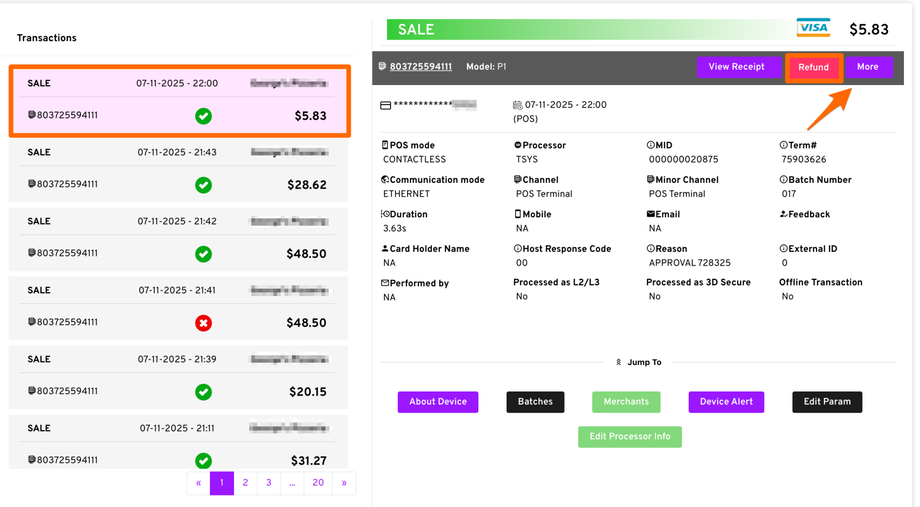
- Once you click Refund, you will have the option to adjust the amount of the refund or refund the full transaction amount.
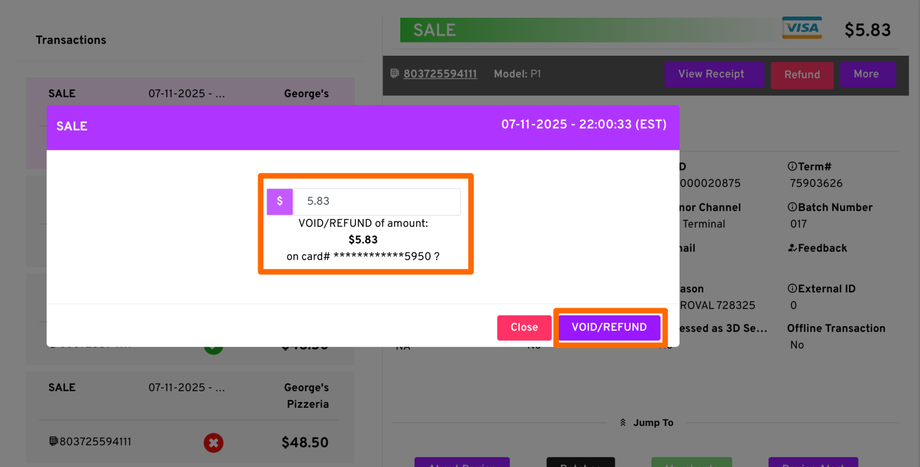
- Adjust your refund amount (if desired) and click Void/Refund.
Performing an Additional Auth on a Transaction in iPOS
Use these steps if you need to add a tip
- From the transaction details area, click the More button.
- Click Additional Auth.
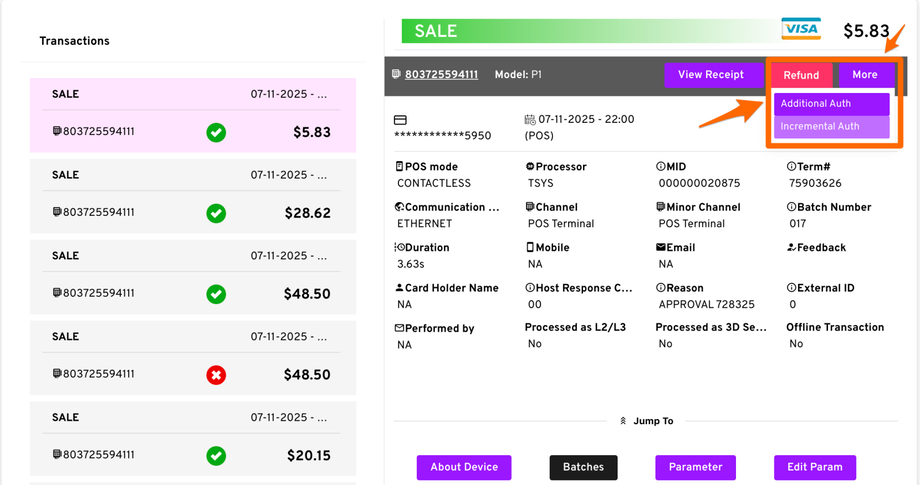
- Enter the amount you wish to adjust and click Process.
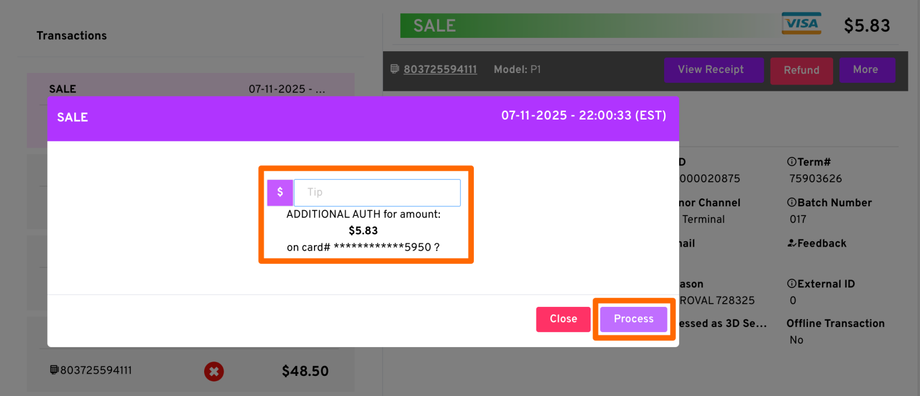
Timing of These Adjustments
These adjustments will go into a new batch. If you would like, you can immediately batch out via the iPOS portal by clicking Batches and then Close Batch. If this new batch is closed after 11pm EST, then the adjustments you made will not be visible until the next banking day.
This article is useful for:
- Settled batch but forgot to tip
- Accidentally overcharged customer
- Accidentally double-charged customer
- Settled batch and put in the wrong tip

