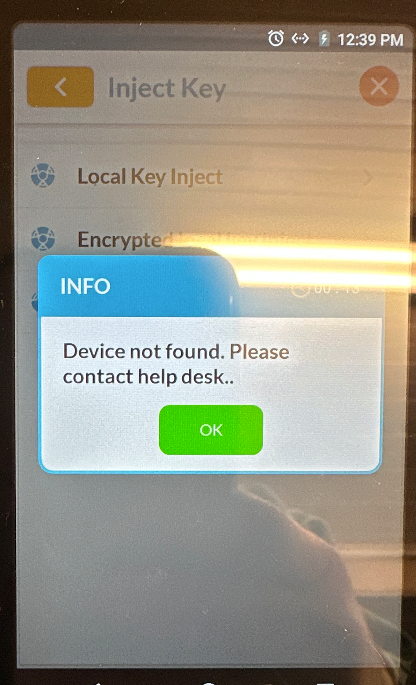When doing a TPN download with the P-series devices from Dejavoo, you may encounter an error "Device not found. Please contact help desk..".
This is most commonly because you are attempting to download PIN or EBT debit keys and the serial number of your device is not registered in the key database.
Three ways to fix this:
- If you have NOT requested the key load yet, you need to do so immediately by emailing the serial number of the device to hello@tricera.io and ordering the debit injection. There is a cost on this and you'll need to state who is paying for the RKL.
- If you don't need PIN debit or EBT transactions on this device, let us know to remove PIN/EBT from the file build and you can reattempt your download.
- Wait. If the injection has been requested it may just not be ready yet. These typically take about a day.