Getting the URL for your included payment page form on iPOS is super simple. Follow the prompts below to get your payment page form url:
- Log into iPOS by going to portal.ipospays.com
- Click Settings and then Generate Payment Form
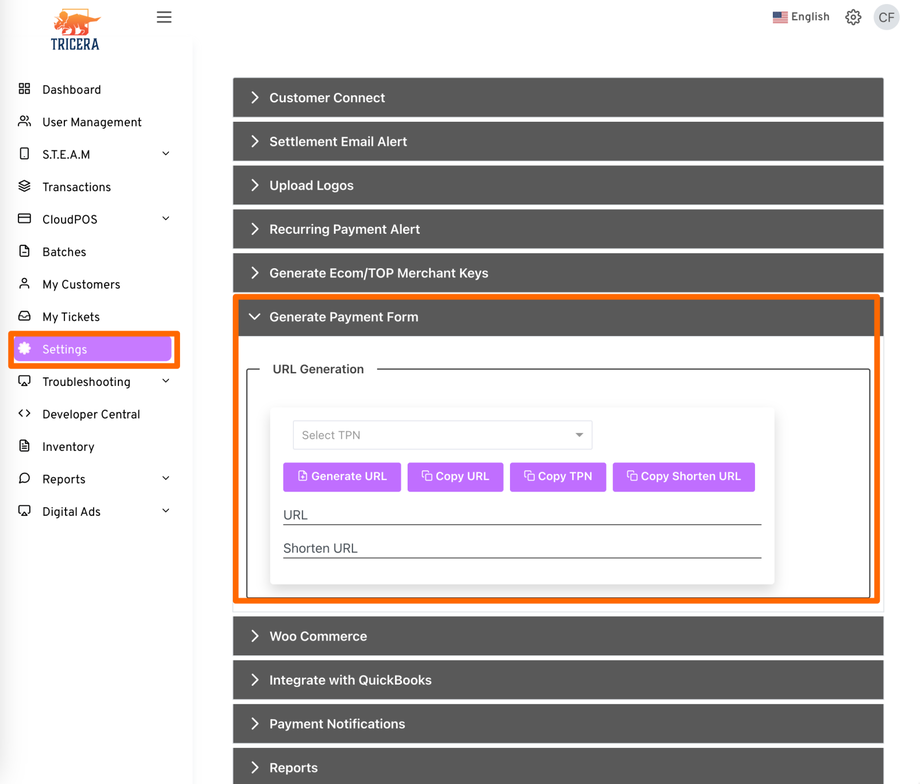
- Click Select TPN - if no number shows up reach out to hello@tricera.io as your account is not set up for CloudPOS. If a number appears, choose the option in the drop down.
- Once you select the TPN in the drop down, toggle the optional or mandatory fields as desired and click Save.
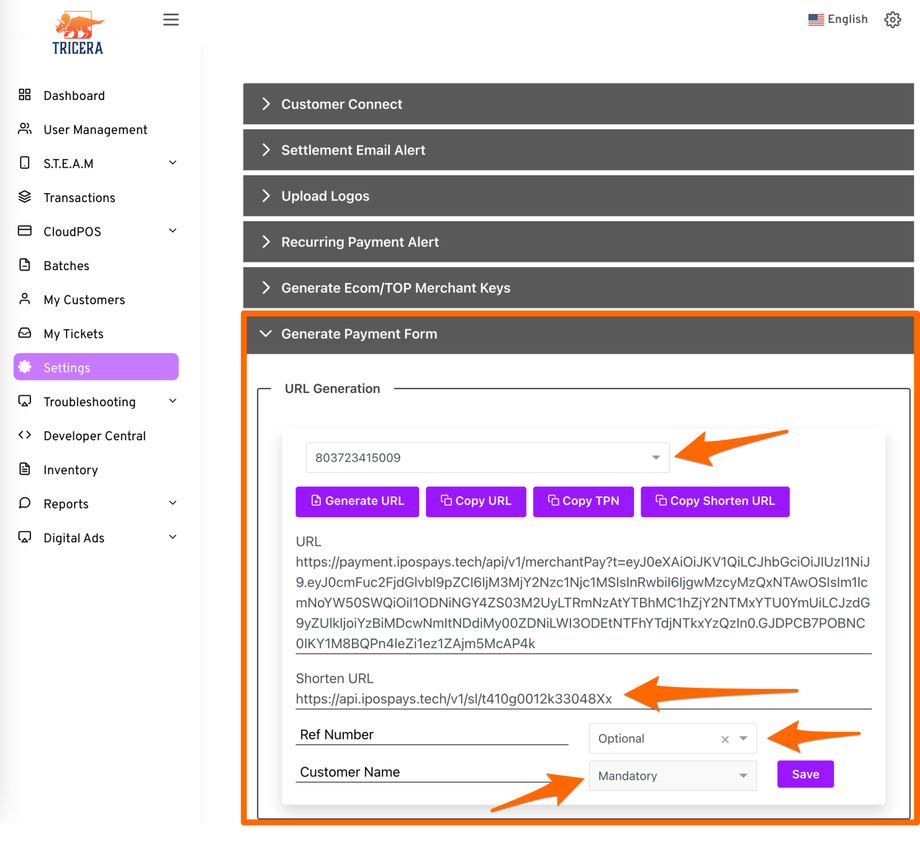
- Triple click or highlight the Shorten URL field and copy.
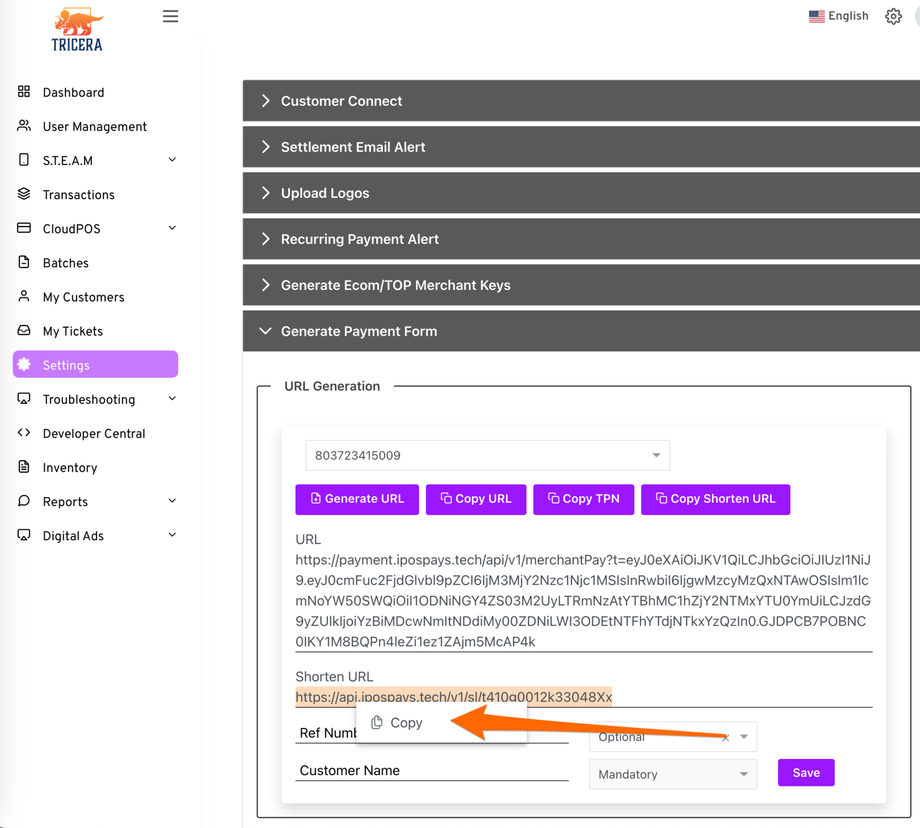
- Use this URL for any endpoint for a hosted payment form.

