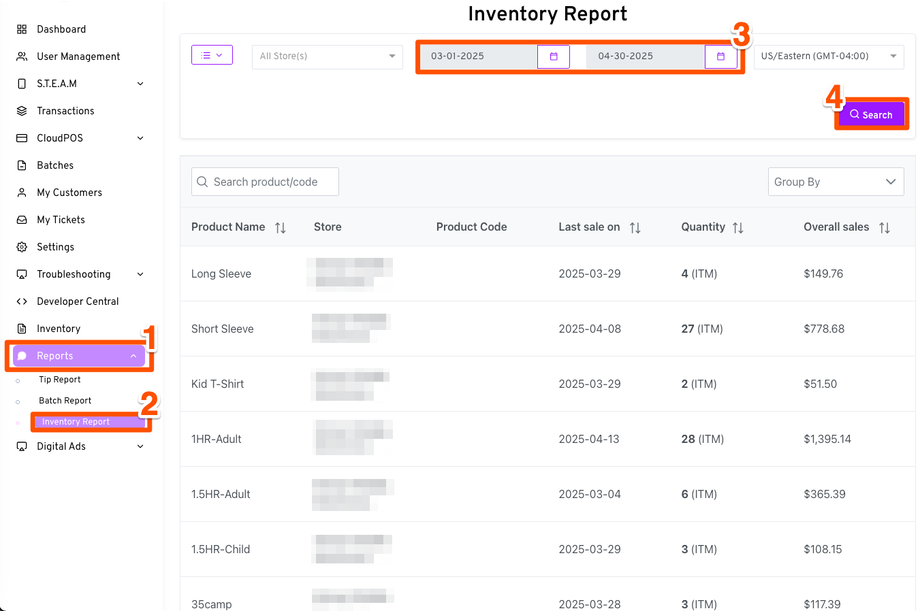Retail Lite is a fantastic solution for light retail like food trucks & festivals. Not only does it allow for true dual pricing on the Tricera Flex program, but it also keeps track of sales without the expense of running a full point of sale system.
To pull inventory sales history on your retail light store, simply log into the portal and follow these steps:
- Click Reports - this will open a drop down menu, from there
- Click Inventory Report
- Set the date range for which you'd like to see sales
- Click Search
- The sales history will show and can be exported by clicking the hamburger at the top right of the inventory screen