When a customer makes a payment from an invoice sent through our QuickBooks Checkout solution, the system marks the payment as complete and posts the payment back to QuickBooks Online. Occasionally, as with insufficient funds (NSF) on ACH transactions or a chargeback/dispute on a CC transaction, there is a need to "unpay" that paid invoice.
Marking a Payment as Failed:
This will work for both ACH and credit card payments.
- First ensure you're logged into the QuickBooks Checkout environment.
- Click Payments
- Click the payment you need to manage:
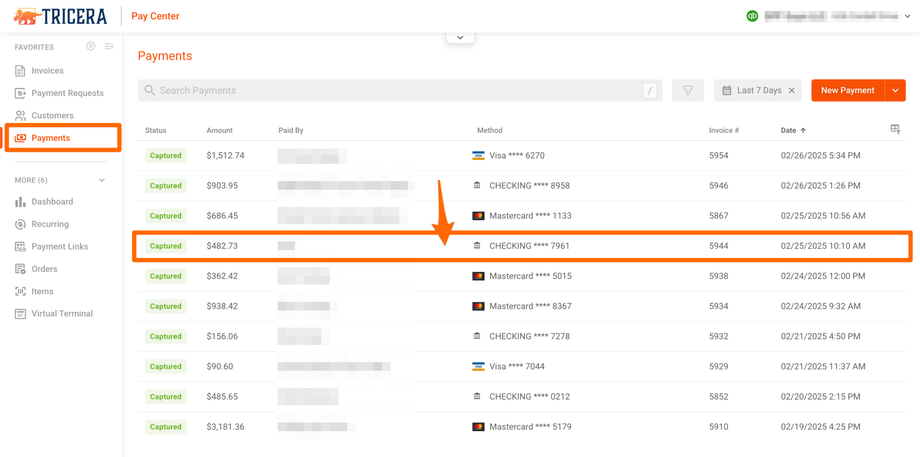
- The payment detail panel will open on the right hand side of the window.
- Click Transaction Details
- Click Mark as Failed
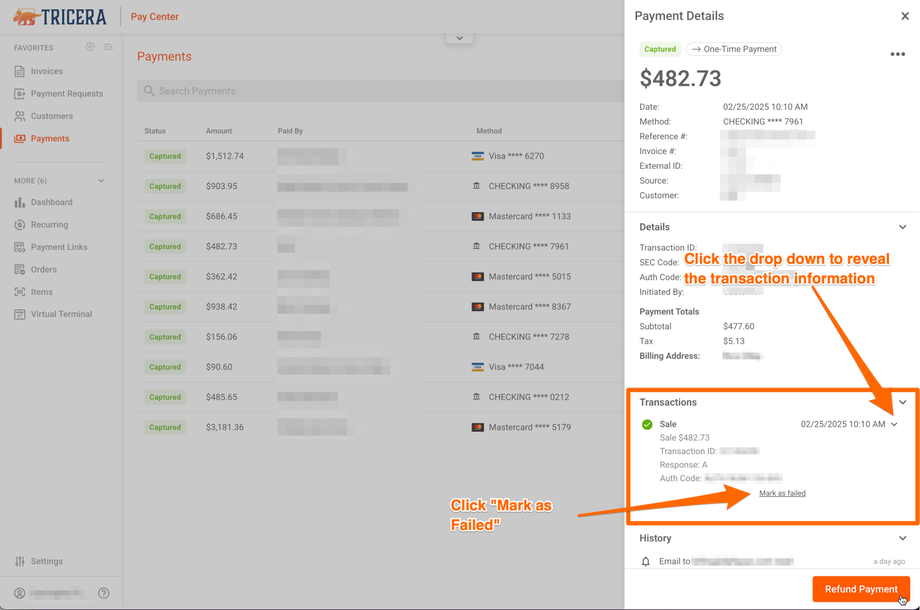
NOTE: You may have to reopen the invoice in QuickBooks by deleting the payment.

