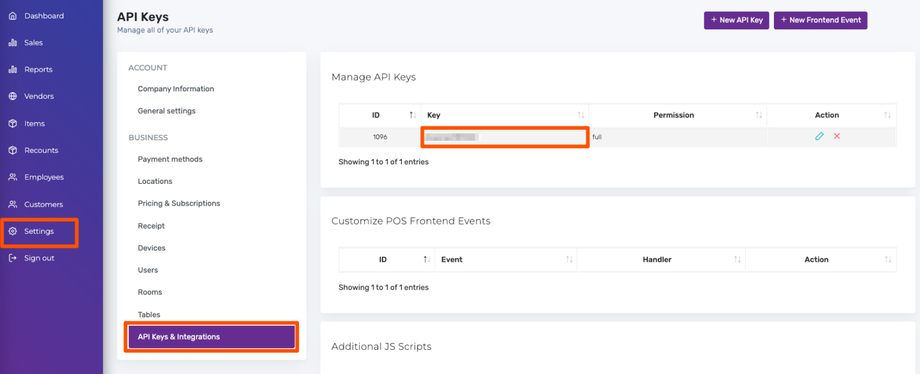When you set up any connected device to your Retail POS, you will need an API key.
To obtain your API Key, first log into the back office:
Then, click Settings -> API Keys & Integrations.
Setting Up Your Store on Your Point of Sale Device
- On your point of sale hardware, tap the gear icon (⚙)
- Tap SETUP API KEY
- Enter the API key obtained from your back office
- Tap OK