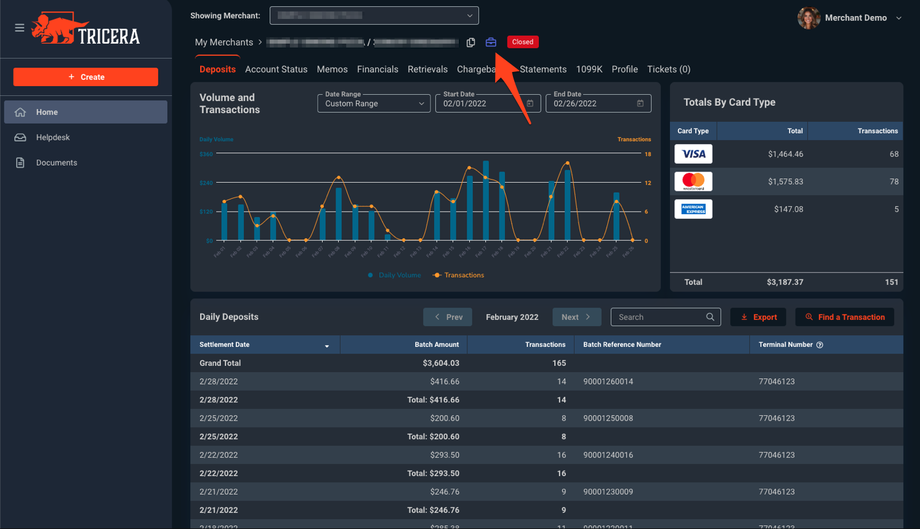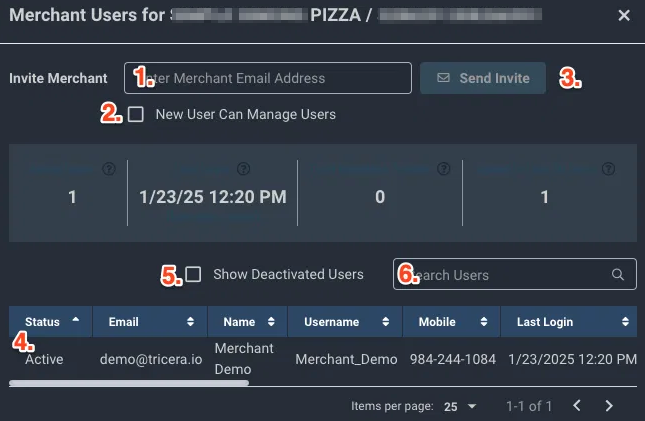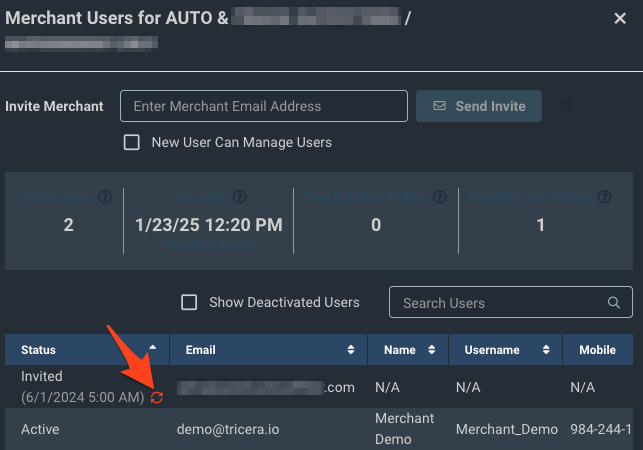You can add multiple users to your Tricera Portal account. To do so, log into your portal account by visiting portal.tricera.io and entering your username and password.
Once there, you'll see a purple briefcase icon next to your Merchant ID.
After clicking the icon, you'll be presented with the User Management pop up.
To Invite a New User:
- Enter the email address for your new user (1)
- If you want them to be able to invite users, check the box (2)
- Once the email is entered and the user management election is decided, click Send Invite (3)
To Manage Existing Users:
- You can see all active users (4) and scroll to the right to terminate their access.
- Invited users that have not accepted or enrolled will be visible by enabling deactivated users (5)
- If you have multiple users and want to quickly find one you can use the search area (6).
Resending an Invitation
If a user has been invited but hasn't accepted, you can resend their invitation easily from the portal