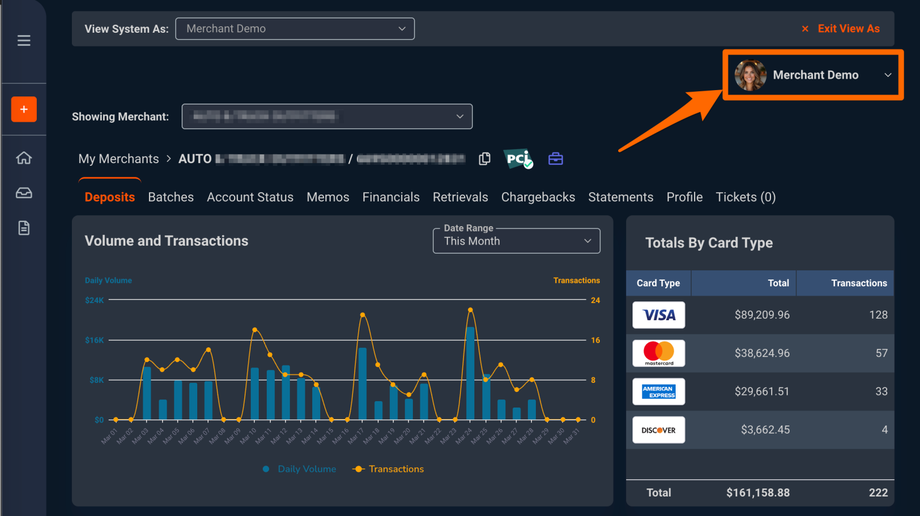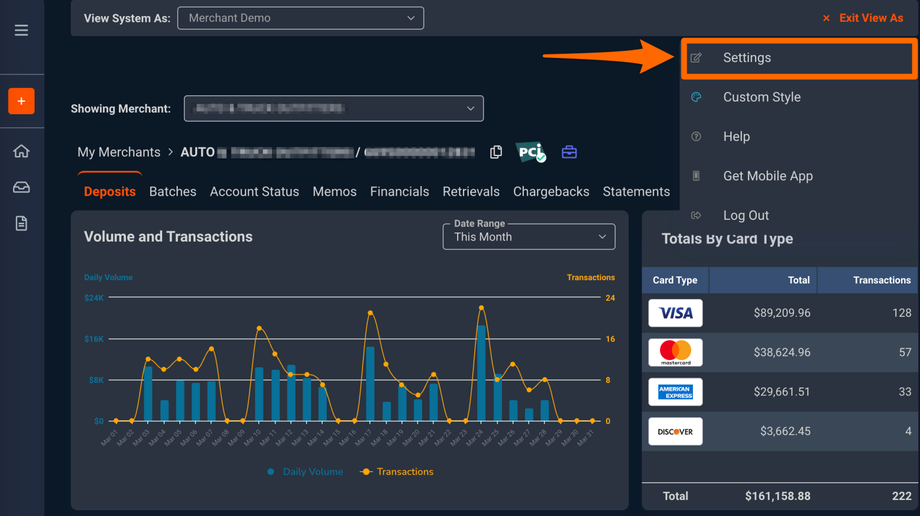Tricera Portal users can enable SMS and/or email notifications for chargebacks and batch deposits.
First, ensure you're logged into https://portal.tricera.io.
Next, click your name in the top right:
From the drop down menu, click Settings.
Check the boxes of the notifications and delivery methods you would like and click Save Settings.